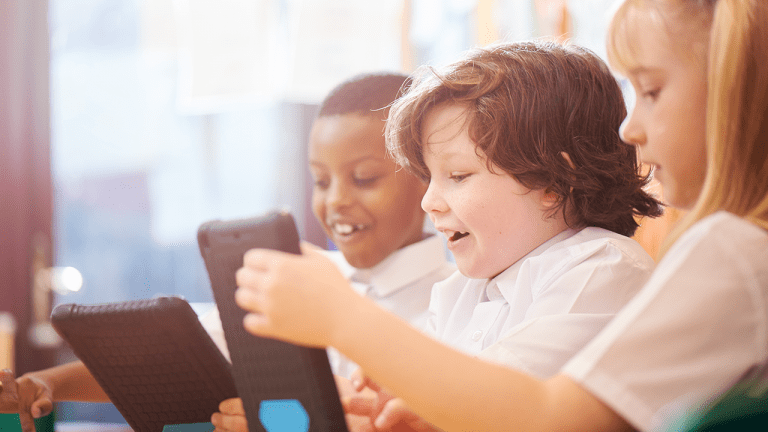Cassiobury Infant School in Watford uses the recently upgraded version of Discovery Education Espresso to support remote learning during the pandemic. Reception Teacher and ICT Coordinator Casey Denham shares how the platform delivers personalised learning for every child and saves teachers and parents time.
HIGH-QUALITY CONTENT
We’ve been using Discovery Education Espresso to support our teaching at Cassiobury Infants School for a number of years. Our teachers like the high-quality digital content and children find it very engaging. When we heard about the new upgraded version we were keen to try it. We made the switch at the end of 2020 and were very impressed. It’s really very good. The platform is intuitive, the content is excellent and it’s helping us to support remote learning.
EASY TO NAVIGATE
Upgrading our account was simple and we’re already using it across the whole school. For teachers it’s easy to navigate. We can quickly find the resources and content we need to put lessons together. It’s very well organised and since the new version was introduced, we are accessing Espresso a lot more. The videos and content reflect what we are currently teaching and are well matched to the National Curriculum.
SUPPORTING REMOTE LEARNING
The upgraded Espresso service has helped us to deliver remote learning during the current lockdown. We still have a number of key worker children in school, but the majority of pupils are at home. There are lots of features which support remote teaching, for example a new area called My content, where we can upload clips and videos for children to watch at home which makes It easy to supplement the Espresso resources with our own.
EASY HOME ACCESS
There is also a new tool called Studio, which lets us create lessons and presentations. It puts everything in one place and makes it much easier for children to access their work at home. Recently we used Studio to deliver a Reception Class phonics lesson. We uploaded Espresso phonics videos and notes for parents onto a Studio Board. Because all of the content was in one place, the children could work their way through it at their own pace. This makes it easier for parents too. They don’t have to click in and out of different websites or resources.
HELPING PARENTS
We’ve found that parents can navigate the upgraded version of Espresso very easily. We put together a quick guide explaining how to log on and access lessons at home. We sent this out at the start of lockdown and it worked brilliantly. Putting the guide together was really helpful for teachers, because it encouraged us to think about remote learning from the child’s point of view.
PUPIL PROGRESS
One of the best things about the upgraded Espresso is that we can see what our pupils are accessing at home and keep track of their learning. We know that they are completing the tasks that we set. The work that we are receiving is brilliant. Our pupils’ progress has been amazing.
PERSONALISED LEARNING
Another new feature is the Classrooms tool which means we can personalise learning by assigning different tasks to different pupils. It enables us to differentiate the remote learning experience. We tend to set whole class work and then supplement this with additional tasks for some students. It’s really nice that we can make it individualised. Our parents appreciate this feature too. It shows that we are going the extra mile to provide accessible remote learning at every child’s level.
Recently we used Espresso to deliver a remote 3D shape lesson for our Reception Class children. We set work for the whole class and assigned a differentiated version for some pupils that was more suitable for their level of learning. Espresso allows us to challenge children who are working at a slightly higher level in the same way. We can personalise every child’s learning.
EXCITING REAL WORLD CONTENT
We really like the video content in Espresso. Recently we’ve been learning about ‘People Who Help Us’ which is very relevant during the pandemic. Espresso has lots of great videos on this topic, introducing children to everyday heroes like firefighters, nurses and police officers. Because children can’t have these real life experiences at the moment –they can’t go out and meet people –the videos have been so helpful. They enable us to bring real world experiences into remote learning, which is amazing.
EASY TO SWITCH
Switching to the new version of Espresso was really straightforward. We joined a Discovery Education webinar and very quickly got to grips with the new platform. The support from the team at Discovery Education has been excellent. They’re always at the end of the phone if we need them.
A RECOMMENDED RESOURCE
Espresso is definitely helping us to respond to the challenges of remote learning. It allows us to keep track of who is accessing work, which is a really great feature. Espresso is also helping us to be accountable for the learning we’re providing, because the work is uploaded to a single platform and everyone can see it.
We would definitely recommend the new version of Espresso to other schools. We’re really happy with the way we are using it and how easy it has been to roll it out across the whole school. Espresso has been brilliant to help us get started with our remote learning journey. We feel confident that it will support us through whatever comes next.